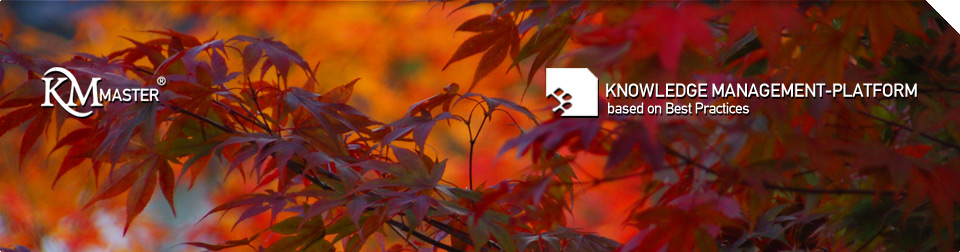The global dialog about accessing fresh and clear water has to consider the impact of sustainable hydropower projects. This discussion is led by the International Hydropower Association (IHA). It is…
KMmaster® – Functions
Nothing is as valuable as the knowledge and experience of employees and experts within a company. The KMmaster offers decisive benefits to help you actively exploit this knowledge and expertise.
For teams that work on an ad-hoc basis or only for a limited period, using KMmaster as a Service (register now and test the solution) is particularly efficient. This platform can be used for a specific period without additional installation or support costs. |
|
9 reasons why the KMmaster is the right tool for your company
 |
User-friendly desktopAs a user, the desktop enables you to maintain an overview at all times of outstanding tasks, the documents created by you, and the latest comments from your community. |
 |
High-performance searchThe full text search scans through the entire document inventory in the KMmaster including all attached Office documents. In addition, with the XOR module, you can also make your existing document inventory accessible. In this way, for example, internal file servers, network drives and SharePoints can be as easily searched as individual file directories. |
 |
Evaluation and commentingEverything contained in the KMmaster is a live document that can be evaluated, commented upon and discussed. With the integrated evaluation system you can always see all of the current evaluations of documents by the users in your community, including an overview of evaluations of earlier versions of the document. |
 |
Meta-informationThe organization of the documents on the desktop is supported by categories, keywords and templates. Within the document, document information indicates currentness, authors, contributors and document versions. |
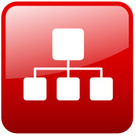 |
Document distributionThe document distribution feature enables you to ensure that document content is acknowledged and thus to manage mandatory content. Users for whom a document is obligatory can confirm that they have taken note of its content “at the push of a button”. |
 |
Drag & DropSimply add files, images or film to your KMmaster documents by “drag & drop” or “copy & paste”. |
 |
News systemCompany news can quickly be made public and retrieved via RSS. A microblogging tool also supports cooperation and the exchange of information. |
 |
Web-based solutionThe full web-based knowledge management platform can be used in all common browsers. In this way, knowledge can be acquired at any time and in an appropriate form, finalized and made available. |
 |
Single-Sign-OnA single sign-on at your workstation provides you with simultaneous full access to the KMmaster. |